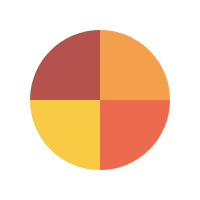May 24, 2023
401
Are you someone who still doesn’t have a Google Business Profile? Then you have no clue what you are missing on. Before we dive into essential information such as how to set up an attractive business profile, let’s understand what is it exactly. Google My Business is a free business listing tool provided by Google to people who own businesses with physical locations. The tool is completely free of cost and allows you to post photos and other relevant details of your business online. It is an efficient way to increase your brand’s visibility and gain potential leads. Google provides your business to appear in Google Search, Google Maps, and Google Shopping. In these competitive and testing times, it is wise to put your business on a popular platform to reach your target audience more efficiently. The tool allows you to add business contact details and physical addresses, making your business more reachable.
Why You Should Create Google Business Profile?
Let’s suppose you are looking for foot traffic or web traffic, and all of the strategies are unsuccessful. You don’t need to lose peace of your mind, what you actually need to do is create a personalized business profile on Google. The tool will showcase to searchers how to visit and shop from your business. It will make sure that your business is spottable within your local area. Creating a business profile is also a crucial part of Local SEO. Needless to say, this will help your business to grow locally and provide you with a happy income at the end of every month.
Create a Google business profile for These Reasons
Before we take you through a user-friendly guide on how to set up your business profile, here are some reasons why you should consider marking your presence using this tool.
You Appear in Maps and Google Local Listings
When you type in a name of a business in the search bar, you must have noticed that a map and listings pop up. Known as Google local pack, this section highlights the best businesses in towns for its searchers. It not only puts your business on the spot but also increases your credibility among your target audience. To be rated one of the best places in town, you need to ensure that you provide all information related to your business. Lastly, avoid all kinds of typos while setting up a Google business account.
It Provides You with Helpful Insights
For any business to know if they are on the right path, they need to analyze certain aspects. Google business profile allows you to track insights on the following:
Views- the business listing tool allows you to track no. of views your profile and images receive from your target audience. Such data helps you follow up on the effectiveness of your ad campaign as well, as if it needs any modifications.
Search queries- Providing you with a detailed report on how the searchers find your business, gives you a chance to enhance keywords that are more relevant to your business.
Engagement- The helpful tool also showcases the way people engage with your business. Such vital information helps you to work on content that can resonate well with your audience.
Audience- Another helpful tab where target audience demographics are on display for your better understanding. These demographics can be a massive help when creating an Ad campaign.
You Get Honest Feedback through Reviews
As a business, feedback is the most important part of upscaling your venture. Not everyone is lucky to have authentic reviews at their doorsteps. But you can gain it easily if you have a profile on Google. The business listing tool allows your customers to leave behind their organic thoughts. Although it is quite encouraging to receive raw feedback, sometimes things can get brutal with negative ones. But nonetheless, nothing makes a business stronger, than some constructive advice or tips.
A Complete Setup Guide to Google business profile
Sign into your Google Business Profile Manager
Using your Google account email address, sign in to the business listing tool. If you don’t have one, then you have to create one in order to access it.
Submit your business
Once you are signed in, enter your business. If your business isn’t available in the drop-down menu, then click on Add Your Business on Google. Select your business from the categories presented.
Add your location
If you have a brick-and-mortar, then you can simply add your physical address. But if you offer services that are limited to in-person deliveries only then you can add the areas your business is available to. This is also an ideal option for you if you run an online business from home.
Feed in your contact details
Here comes the most crucial part of Google business profile setup. After adding the location, fill in your contact details, including a responsive phone number and a website. If due for any reason, you are unable to provide a phone number, you can skip it. But make sure, that whatever details your add are correct and approachable, as this is how your target audience will reach out to you.
Authenticate Your Business
To make sure your Google Business Profile gains approval from Google, enter an authentic physical address. Please refrain from entering in a post box no. or else your Google business profile login won’t be accessible. Once you enter the physical address, on the next page you will be offered various options to validate your business. If you are a physical business, then you can verify it via post-mail and if you are a service-based venture, then you can verify through a working email. Soon, you will receive a 5-digit code, enter it successfully to certify your business to Google.
Customize your profile
Once you see the pop-up notification that says “Verified” on the next page, continue on to customizing your profile by adding working hours, messaging preferences, and so on. Click continue to enter in the dashboard of the My Business profile section, where you can overview, insights, reviews, messages and create Google Ads campaigns.
Wrapping Up Google Business Profile Start’s Guide
Hopefully, today’s blog convinced you of the importance of having a fully customized Google business account. However, the setup doesn’t just end here. Unlike many other aspects, SEO plays a vital role in gaining more views and visibility for your business. Similar to other accounts, you need to optimize your business account too. But we won’t include it in this blog, as it deserves its own space and attention. If you think we should cover it in the next post, reach out to us at [email protected] and we might just fulfill your request.