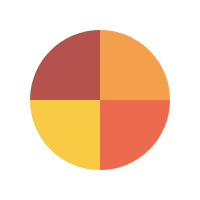Jul 18, 2023
517
E-commerce stores are growing more and more in the current digital era. Businesses are continuously seeking innovative ways to draw in and keep clients as a result of the advent of Internet shopping. Amid the crazy success of e-commerce, comes Google Lens for online shopping as a potent technology that can increase sales for your online company. And no, we are not kidding! In real-time, Google Lens recognizes items using machine learning algorithms and gives users pertinent information about those objects. E-commerce store operators can use this technology to give their customers a seamless purchasing experience. Customers can quickly find and buy things they see in person using Google Lens, saving them from having to conduct an internet search. Needless to say, this tech improves online shopping in Pakistan for many consumers. Want to learn how Google Lens can boost sales for your online store? Then read the blog till the very last line.
How Google lens work?

Machine learning techniques are used by Google Lens AI to instantly evaluate photos and identify items. It can identify text, places, and things, and give users pertinent information about them through Google Image Search. This is how it goes:
The Google Photos app, Google Assistant, and the Google Lens app are all ways to access the advanced feature, which works on both iOS and Android devices.
Benefits of Using Google Lens for E-Commerce
Now, that you know how to use Google Lens let’s learn how you can boost sales and earn maximum benefit from the latest technology. E-commerce businesses may give their clients a simpler and smooth buying experience by utilizing Google Lens. Here are some advantages of utilizing Google Lens for online shopping:
Increased Customer Engagement
By letting users engage more deeply with items, Google Lens can help boost consumer engagement. Customers can use Google Lens to scan products to learn more about them rather than just reading a product description. Customers' knowledge of the product and level of trust in it may both rise as a result.
Improved Customer Experience
By making it simpler for customers to find what they're looking for, Google Lens can enhance the customer experience. Customers can use Google Lens to find things on your online store by pointing their camera at a product rather than having to search for them there. By doing this, you may lessen the difficulty of the purchasing process and improve client convenience.
Enhanced Product Discovery
Customers who might not have otherwise found new products can find them with the aid of Google Lens. Customers can scan items in the real world with Google Lens to learn more about related items that are offered in your online store. This can help your products become more visible and enhance sales.
Even with such benefits, Google Lens isn’t a perfect tool. One of the major disadvantages of Google Lens is that it doesn’t always deliver an accurate results, which can be frustrating for the user.
Integrating Google Lens with Your E-Commerce Store

To integrate Google Lens into your online store, follow these steps:
1. Ensure that your website is Google Lens-optimized by having descriptive product photos.
2. Use Schema markup on your website to better explain your product data to Google.
3. Set up your store's Google My Business profile.
4. Make your mobile app or website Google Lens-enabled.
5. Test your implementation to make sure everything is operating as it should.
It's possible that installing a plugin or extension is necessary if you use a third-party e-commerce platform like Farosh to allow Google Lens.
Optimizing Your E-Commerce Store for Google Lens
To optimize your e-commerce store for Google Lens, you should focus on the following areas:
Product Images
When it comes to Google Lens, your e-commerce store's product photos are the most crucial component. Make sure your product photographs are crisp, well-lit, and display your items from a variety of perspectives. This will aid Google Lens in accurately identifying your products and giving consumers accurate information
Product Descriptions
Product descriptions must be thorough, instructive, and contain pertinent keywords. By doing this, Google Lens will be better able to comprehend your products and give users accurate product information.
Schema Markup
A sort of organized data called schema markup aids search engines in comprehending the content of your website. Implementing schema markup on your online store can aid Google Lens in comprehending your product data and providing accurate information to users.
Google Lens Best Practices for E-Commerce

To get the most out of Google Lens, here are some best practices to follow:
Optimize Your Product Data
Make sure that your product data is accurate and up-to-date. This includes product names, descriptions, prices, and images. By ensuring that your product data is accurate, you can help Google Lens provide users with relevant information.
Use High-Quality Product Images
For Google Lens to successfully recognize your products, you need to have high-quality product photos. Make sure your product photographs are optimized for mobile devices, have good lighting, and display your products from a variety of angles.
Implement Schema Markup
By implementing schema markup on your online store, you may make it easier for Google Lens to interpret your product data and give users accurate results. Make sure your schema markup is current and adheres to industry standards.
Measuring the Success of Your Google Lens Strategy

To measure the success of your Google Lens strategy, you should track the following metrics:
Impressions
Impressions are the total number of times Google Lens users have viewed your products. You may estimate how many people are finding your products through Google Lens by keeping track of impressions
Clicks
The term "clicks" describes the number of times customers have visited your online store after using Google Lens. You may determine how many individuals are interested in your offerings and are thinking about making a purchase by monitoring clicks.
Sales
Sales refer to the number of products sold through your e-commerce store as a result of your Google Lens strategy. By tracking sales, you can get a sense of how effective your Google Lens strategy is at driving revenue.
Conclusion
A strong product like Google Lens for online shopping can prove to be beneficial as it can boost sales for all online shopping websites in Pakistan. E-commerce businesses may stand out from the competition and increase sales by giving customers a simpler and smooth buying experience. It's worthwhile to imply the guide above to increase sales of your e-commerce store.