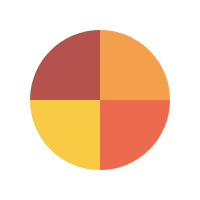Sep 20, 2023
534
AI algorithm for video resolution enhancement is crucial because they can help improve the quality of low-resolution videos A variety of methods, including upscaling, denoising, and sharpening, can be used to achieve this. AI Video Upscaling involves adding more pixels to a video so that it has more sharpness and detail. Denoising is the process of taking out noise from a video so that it appears clearer and less grainy. By increasing the contrast between adjacent pixels, sharpening can enhance the vibrancy and realism of a video. Videos taken in low light conditions can benefit from the AI process to be of higher quality. Techniques like noise reduction and contrast enhancement can be used to achieve this. While contrast enhancement can make the video appear brighter and more vibrant, noise reduction can help to eliminate the graininess that can appear in low-light videos.
How to Use an AI Algorithm for Video Resolution Enhancement?
Videos' resolution can be improved with AI algorithms to make them appear sharper and more detailed. This can be helpful for a number of things, like enhancing downscaled videos' quality or turning low-resolution footage into high-resolution video. The most effective AI algorithm to use will depend on the particular video and the desired results. There are numerous different AI algorithms that can be used for video resolution enhancement. Some of the most well-liked AI algorithms for improving video resolution include:
Super-resolution: This algorithm applies patterns discovered in high-resolution images to low-resolution images in order to produce a higher-resolution image. It does this by using a neural network.
Deep learning: A deep neural network is used in this algorithm to learn the patterns of high-resolution images, which are then applied to low-resolution images to produce higher-resolution images
Denoising: This algorithm cleans up the noise in videos so they look more clear and less grainy.
Sharpening: Video is sharpened and given more detail by this algorithm, which raises the contrast between adjacent pixels.
You must locate an AI algorithm that works with your video format, download it to your computer, and install it before you can use it to improve the resolution of your videos. You can import the video you want to improve after installing the algorithm. After that, choose the output video's resolution and press the "Enhance" button. The video will then be processed by the algorithm to produce a version with a higher resolution. Depending on the original video's quality and the algorithm employed, the outcomes of AI-powered video enhancement can differ. The majority of the time, AI algorithms can produce appreciable improvements in video quality.
To enhance a video's resolution using an AI algorithm, follow these detailed steps:
Here are some tips for AI video upscaling for ecommerce
Use a high-quality AI video upscaler: Each AI video upscaler differs from the next. Some AI video upscalers obtain better results than others. It is crucial to pick an excellent AI video upscaler that will deliver results that are both professional and aesthetically pleasing.
Try out various upscaling factors: The ideal choice for your video will depend on its original quality and the results you hope to achieve. It is crucial to test out several different upscaling options to find the one that gives your video the best results.
Preview your enhanced video before downloading it: After the upscaling process is finished, make sure to preview the enhanced video before downloading it. This will allow you to confirm that the video is of the desired quality and that there are no artifacts or other issues.
Product videos: AI-powered product videos can help you highlight your products in the best possible way. High-quality product videos can help to boost sales and conversions.
Explainer videos: AI-powered explainer videos can help you explain complex ideas in a simple and straightforward manner. Captivating explainer videos can help you attract new customers and expand your company.
Promotional videos: AI-powered promotional videos can help you grab the attention of potential customers and market your products or services. High-quality promotional videos can help you to increase brand awareness and generate leads.
Overall, AI algorithms can be a powerful tool for enhancing video resolution for online businesses. By following the steps above, you can use AI algorithms to create high-quality videos that will help you to grow your business. Choosing offline AI video upscale such as Topaz video enhances AI and DVDFab Enlarger AI as they offer more features and better performance.
Final Tips on Using AI Algorithm for Video Resolution Enhancement
Be aware that there might be restrictions on the quantity of videos you can process or the output's quality if you are using a free or open-source algorithm. Also, if you decide on a commercial algorithm, make sure to carefully read the terms of use before you buy it. There might be limitations on how you can use them, so please feel free to test out various algorithms to see which one suits you the best. Not every algorithm is the same, and some might be more appropriate for a particular kind of video than others. hers. Be patient, as it may take some time for the algorithm to process the video, especially if it is a large or high-quality video. Lastly, save the output video in a format that is compatible with your devices. Not all video formats are compatible with all devices.